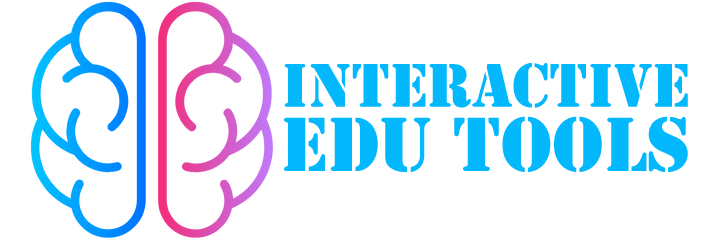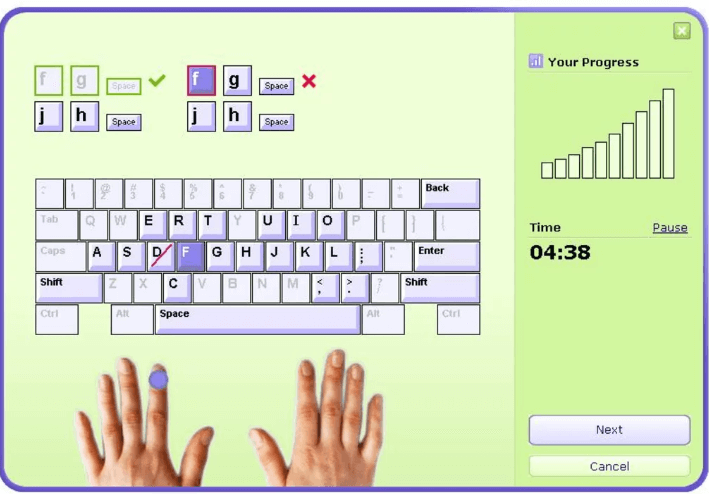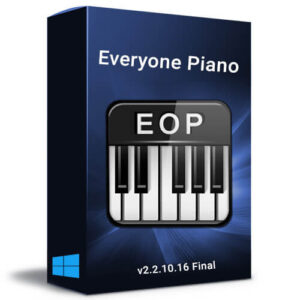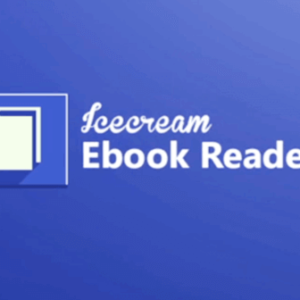Improve typing speed
TypingMaster is a simple, and useful program to improve typing speed on a Windows computer. The software comes with a clean interface and the easy-to-use platform takes a unique approach to improve speed and accuracy, offering a number of lessons and games in an engaging manner. Compared to Sonma Typing Expert, RapidTyping, Tux Typing, and other similar tools, it?s more fun and interactive.
TypingMaster is a learning-based software, which also allows a comprehensive performance analysis. While the typing test can be taken in an Explorer-style window, there?s a simple widget to track progress. It shares detailed information about keystrokes, mistakes, etc. TypingMaster offers constant recommendations and feedback to help improve your typing speed and accuracy. With this tool, you can focus on a number of strengths and weaknesses.
A hassle-free, interactive, and engaging typing test platform
If you?ve been looking for a feature-loaded, interactive, and simple typing test or tutor, TypingMaster is a great choice. The software comes with a range of essential features, which help you improve typing accuracy and speed.
The program has a number of accuracy training modules, well-timed tests, and other comprehensive resources. With TypingMaster for Windows, you get various opportunities to improve your typing.
TypingMaster offers various features, which have been divided into multiple categories. The most useful module of the program comes with numerous practice lessons and tests. These help you build a keyboard as well as touch typing skills on the laptop. The tool comes with more than ten hours of lessons. Once you?ve completed the course, you can flaunt your improved typing speed to colleagues or schoolmates.